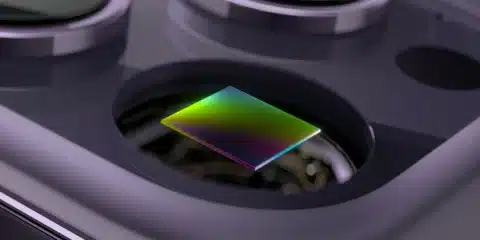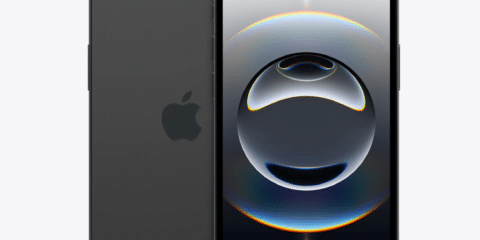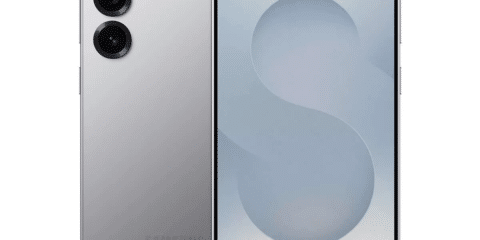جهاز Galaxy Tab S4 واحد من الأجهزة القليلة التي تعمل بنظام أندرويد ولازلت موجودة في السوق وتستحق الشراء، فأجهزة التابلت أندرويد اصبحت تعاني لدرجة أنها أصبحت نادرة.
سيحصل جهاز Galaxy Tab S4 على تحديث اندرويد 9.0 حول العالم لجميع الأجهزة الموجودة في جميع البلاد بشكل تدريجي وبالطبع ليس معاً، بالطبع سيصل مع التحديث واجهة OneUI الخاصة بسامسونج وسيكون أول من يحصل على التحديث هو الأجهزة التي تمتلك شريحة إتصال في البلاد التالية:
- البرازيل
- فرنسا
- الهند
- سنغفورة
بالطبع سيصل التحديث إلى جميع الأجهزة سواءً كانت بشريحة أو بدون في جميع الأسواق ولكن كما قلنا تدريجياً، التحديث سيصل حجمه إلى 1.4 جيجابايت وقد يختلف إختلافات بسيطة بحسب المكان والنسخة والتحديثات الأمنية وغيرها.
إقرأ أيضاً : طريقة تشغيل ألعاب الـPS4 على الكمبيوتر PC
إليكم تفاصيل التحديث بحسب موقع Samsung :
One UI brings you Android Pie, with exciting new features and a whole new look and feel based on feedback from users in Samsung and Google.
We recommend that you back up your important data to keep it safe before the upgrade.
Some apps, including Calculator, Samsung Internet, Samsung Health, Samsung Notes, Samsung Members, and Samsung Pay, need to be updated individually after you update your OS.
Here’s what’s new.
One UI
– Content, settings, and other information have been reorganized to keep you focused on the task at hand.
– Interactive elements have been moved to the bottom of the screen so they’re always within reach.
– New designs and features such as Night mode help keep your eyes comfortable.
Notifications
– You can reply to messages directly in the notification panel.
– Image thumbnails are included in message notifications.
– In an app’s notification settings, tap the switch once to turn on or off all the notifications in a category.
Samsung Keyboard
– New Unicode 11.0 emojis are available.
– New adaptive theme changes your keyboard look based on the colors of the surrounding app.
– Floating keyboard is available in all apps and has new size and transparency settings.
– You can set a custom touch and hold delay.
Device care (formerly Device maintenance)
– Performance modes are streamlined and integrated into power saving modes.
Settings
– Menus have been reorganized to make settings easier to find.
Samsung DeX
– Continue using your phone while DeX is being displayed on a monitor or TV.
– Use Samsung DeX with supported HDMI adapters. No need for a DeX Station.
Bixby
– Bixby is all new, with a range of improvements and new features.
– Swipe left from the main Bixby screen to explore the latest features and supported apps.
– You can control the Bixby key in settings to decide what happens when you press or double press.
Contacts
– The new drawer menu makes it easier to manage contacts from various accounts.
Camera
– The new Scene optimizer automatically enhances the camera’s color settings to fit the scene.
Gallery
– Photo Editor Pro’s editing tools have been added to Gallery, so you can make all your edits and touchups without leaving the app.
My Files
– The new storage analysis tool has been added to help you monitor your storage usage and save space.
– You can now show or hide items on the My Files Home screen.
Other improvements and changes
– Access Kids Home on the quick panel.
– Call stickers has been discontinued.
– HEIF images are now supported